Gift Cards
How to Purchase a Gift Card
Gift cards are for sale both in our retail shop and online. When you purchase a gift card in person at the museum shop, you will be handed a physical card; gift cards purchased online are issued electronically, via email. Both physical and emailed gift cards have an associated code that uniquely identifies the card.
The code is used to redeem the card when making a purchase.
How to Redeem a Gift Card
To redeem gift cards in person at the gift shop, simply present the card at the cash register. If the card was issued electronically, you will be asked for the code, so be sure to have that handy.
To redeem for online purchases such as our online gift shop or Glass Experiences, use the search bar at the top or browse the retail shop and pick out the item you wish to purchase.
If you are redeeming your card to purchase a Glass Experience, first use the Quantity + button to add the correct number of participants (no more than 3, please), then click "Book a Time" to pick your day. Click “Next”, enter the contact person’s name and email address, then click “Book Now”. This will take you to the shopping cart screen. You can now either add more items to your cart, or check out and pay.
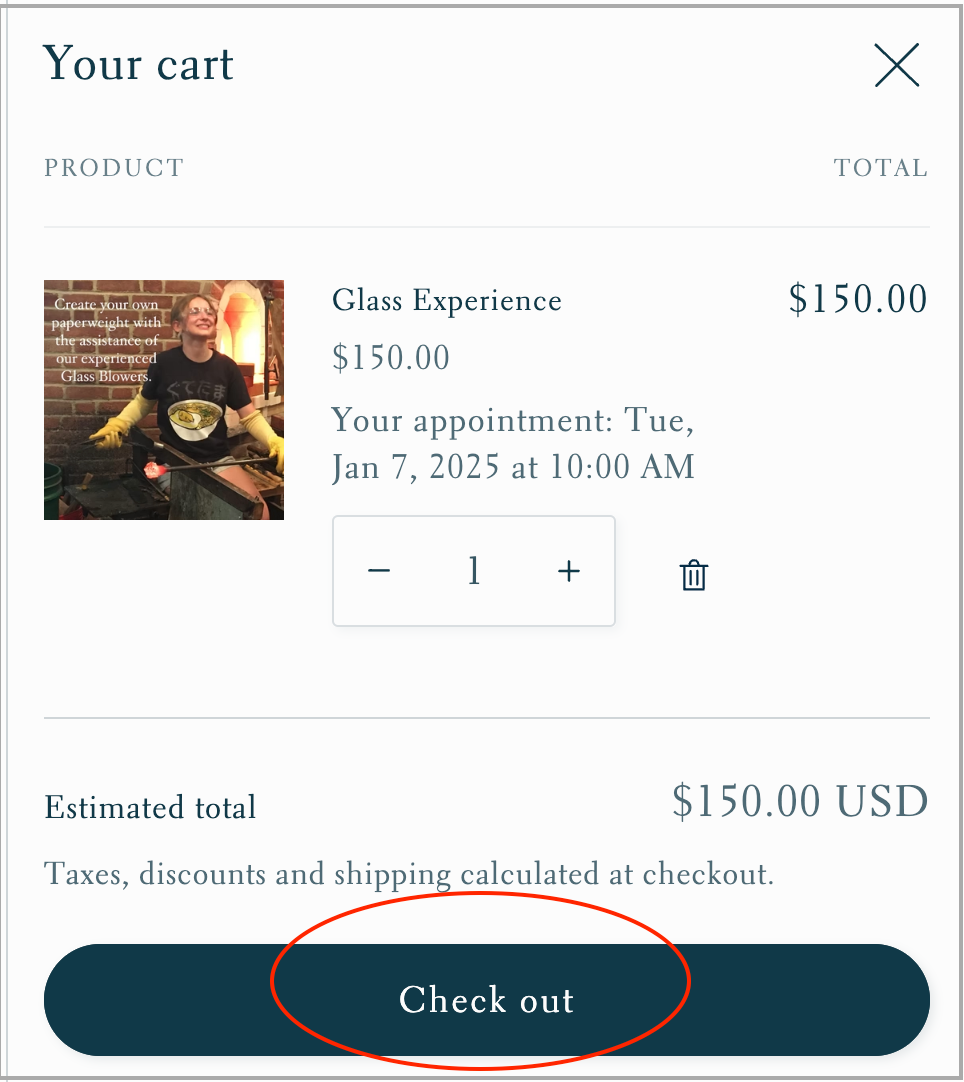
To check out and pay for the items in your cart, click the dark blue “Check Out” button, in the bottom right corner if you are on a computer with a monitor, or click the shopping cart icon in the upper right corner if you are on a smartphone or tablet, then scroll down and click “Check Out”. You are now ready to pay.
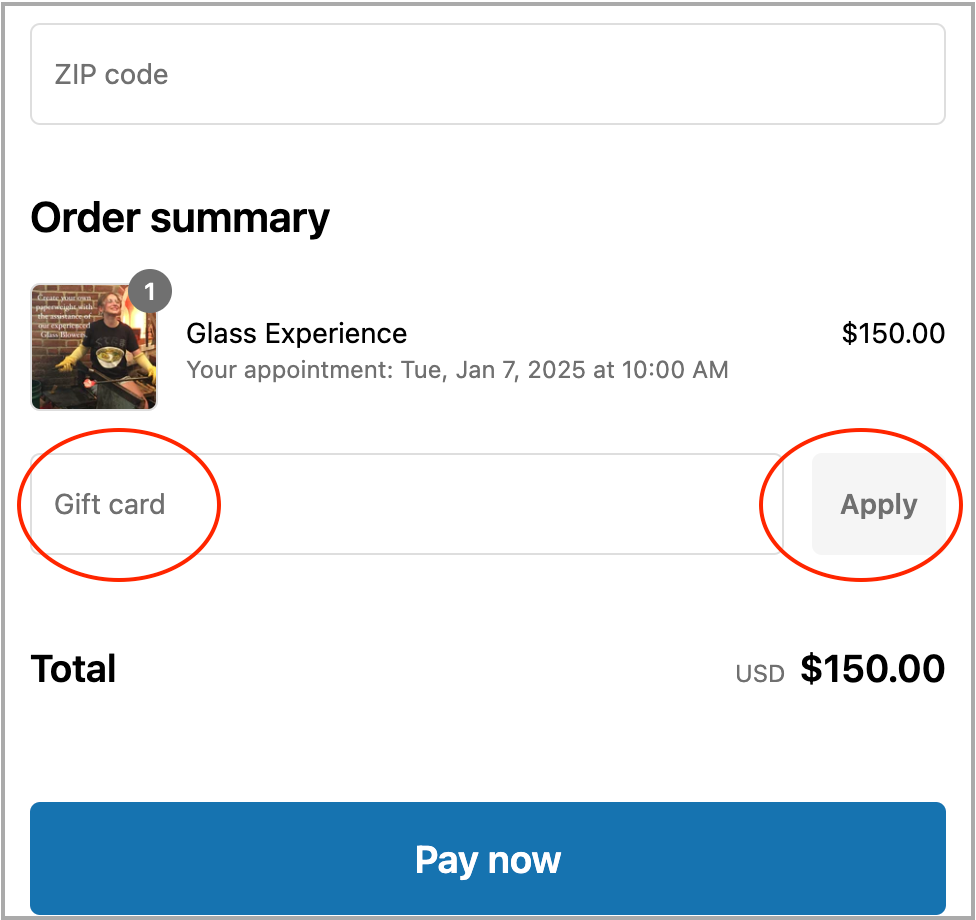
To pay with a gift card, find the “Gift card” field. If you are on a smartphone or tablet, it will be at the very bottom of the screen just above the “Pay Now” button.
If you are on a computer with a large monitor, it will be on the right hand side of the screen.
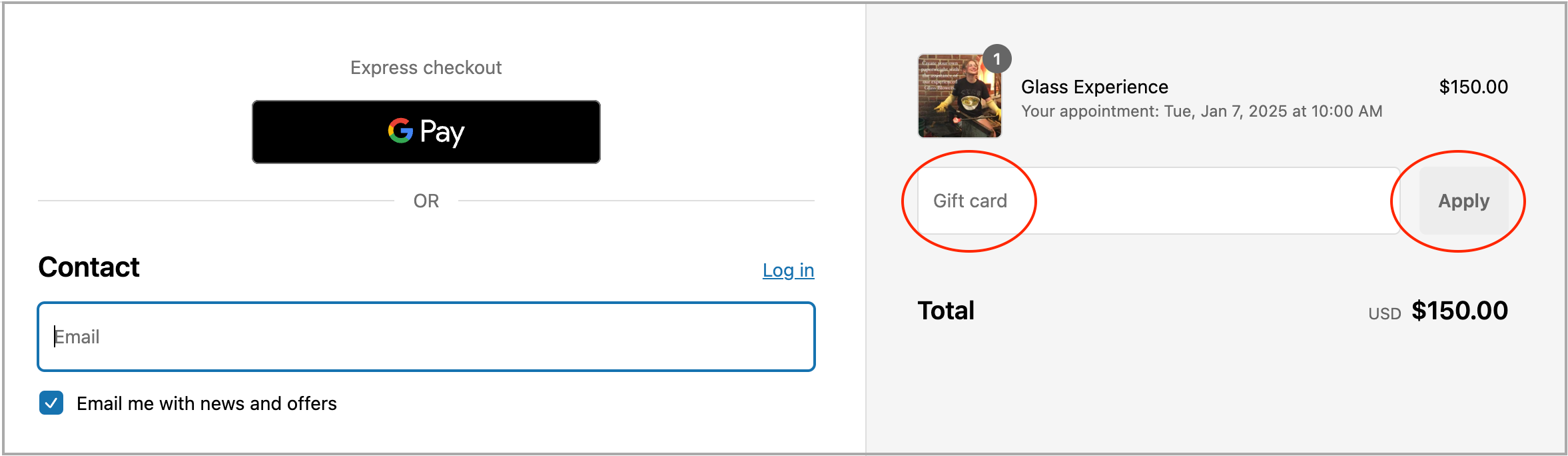
Enter the code from your gift card, and click apply. If the gift card does not completely cover the cost of the purchase, you can also enter a credit card number to cover the shortfall.

